Maximize your V-Series
The Brother sewing and embroidery machine
range is varied and covers all levels of sewing knowledge. With the release of
the new XP1 Luminaire, many sewers are excited about the advanced technology
that has been incorporated in to the modern machine – but some of these awesome
features have been available on the V series for years, available with premium upgrades
and accessories to give a first-class sewing experience.
I often read posts on (UK) social media
groups asking if anyone has purchased the upgrades and whether they’re worth
the money, so in this article I will outline my favourite accessories and upgrade
packages that are available and how they can help make the most of the
intelligent, interactive features of the Brother V-series models.
Premium Pack 1 [UGKV1]
What’s
in the box?
2 large embroidery hoops, positioning
grids, CD, booklet
What
does it give you?
200x300 hoop and 200x200 hoop, 30 extra
embroidery designs, multiple line formatting for text embroidery
Which
machines can use it?
V3, V5, V7
Adding this upgrade to your embroidery
machine will give you a larger embroidery surface to work with as well as more beautiful
designs to choose from. These extra embroidery designs do not load directly on
to your machine but are accessed via USB. I find the multiple line formatting
for text is a great addition and had helped me personalise projects much easier than having to
add/edit separate lines.
Premium Pack 2 [UGKV2]
Activation card, booklet
What
does it give you?
183 extra decorative sewing stitches, additional
options for MFFC and presser foot lift functions.
Which
machines can use it?
VQ2, V5, V7
I love the extra sewing stitches this
upgrade gives me. There is a great selection of heirloom and floral designs,
and maxi-stitches, some of which are adjustable but mostly fixed sizes, you can
opt for a bundle that incorporates the MFFC, giving even better value for
money.
Accessories
Multi-Function
Foot Control [MFFC1]
The standard foot control is supplied with
all Brother sewing machines. These models have stop and start buttons for easy
use, however if you prefer a foot controller for more precision and control, it’s
worth considering the Multi-Function Foot Control. This optional accessory has
extra weight and rubber base which prevents it sliding away from you, as well
as functions that let you control stop/start, needle position, presser foot
position and thread trimmer. These are operated from the attachment’s two
pedals, to which you can allocate a combination of whichever functions you
prefer – it’s all laid out in the machine settings on page two of the manual.
Wide
Table [WT10]
A really useful accessory, the Wide Table gives
a 13.5” extension to the left of the needle, and 25 x 16” overall flat-bed to
your machine. Essential for sewers, It provides a stable and smooth surface for
your project, making the most of the 360-degree LED lighting and ensuring your
fabric doesn’t drag away from the needle. It’s also great in conjunction with
the Free Motion Guide Grip [FMG2], for free motion quilting and embroidery.
Direct
Dual Feed Foot [DF1]
Anyone wanting to quilt or sew fabrics
prone to slipping or shifting would benefit from a Direct Dual Feed Foot. An
advance on the standard walking foot this attachment uses a rubber belt roller
to remain in permanent contact with your top layer of fabric, and it helps move
the project through the machine with all layers in sync, minimizing layer
movement. This is best used if you ensure the Fabric Sensor System is also
activated (see page three of the settings), and you can get an open toe, couching,
¼” seam and in-the-ditch sole to fit it, as well as there also being the option
to disengage the roller at the flick of a switch.
LED
Pointer Embroidery Foot [FLED1]
This is great for exact positioning and
placement of embroidery. Once you have hooped or floated your project in the
embroidery hoop and selected your design you can use this tool to see exactly
where your stitching will be placed, the hoop will move, and a red dot will
appear on the fabric, pinpointing the parameters of the design. If this doesn’t
fit in exactly the position you need it or sit straight, you can adjust the placement
on-screen until it’s located in the right place.
It’s also worth mentioning that machine
firmware updates are available via the Brother Sewing website, allowing you to
make sure your machine is up to date before installing an upgrade package. The
upgrade process will prompt you if this process is needed.
So far, the V series upgrade packs have
proven to be invaluable to my sewing experience – as I discover more I will be
sure to let you know about them! To purchase any of the items above, you can
find your nearest Brother dealer using the dealer locator at http://www.brothersewing.co.uk/en_GB/dealer-locator.
Julia Ashman
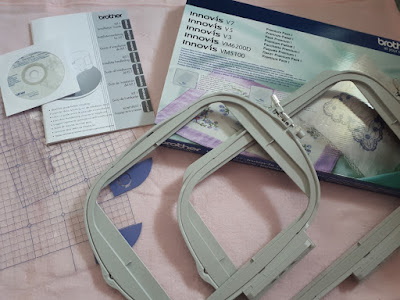



brother embroidery software with software there are only two possibilities: either the users control the programme or the programme controls the users. If the programme controls the users, and the developer controls the programme, then the programme is an instrument of unjust power.
ReplyDelete